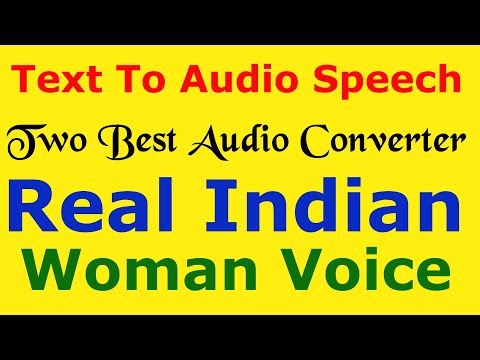Friday, November 2, 2018
Thursday, May 24, 2018
Monday, April 16, 2018
स्पेस वार के लिए दुनिया रहे तैयार
सीरिया पर अमेरिकी नेतृत्व में फ्रांस और ब्रिटेन के हमले के बाद वैश्विक पटल पर तीसरे विश्व युद्ध की धमक तेज हो गई है। संयुक्त राष्ट्र के महासचिव ने इसे एक और शीत युद्ध का दौर करार दिया है। सीरिया पर हमले के बाद दुनिया दो खेमों में बंटती दिख रही है। रूस और अमेरिका के बीच तलवारें खिंच चुकी हैं।
जमीनी लड़ाई में तो किसी भी परमाणु संपन्न देश से पार पाना आज मुश्किल है। इसीलिए दुनिया की महाशक्तियां स्पेस वार (अंतरिक्ष में जंग) लड़ने की तैयारी में जुट गई है। उन्हें मालूम है कि आजकल किसी भी देश का पत्ता तक भी सेटेलाइट से खड़कता है। ऐसे में अगर उस देश के सेटेलाइट को ही काबू या नेस्तनाबूद कर दिया जाए तो उसे शर.णागत होना ही पड़ेगा। सीरिया हमले के बहाने विभिन्न देशों की स्पेस वार से जुड़ी तैयारियों पर पेश है एक रिपोर्ट:
बड़ी चिंता
छह मार्च, 2018 को अमेरिकी डिफेंस इंटेलीजेंस एजेंसी के निदेशक लेफ्टीनेंट जनरल रॉबर्ट पी एश्ले जूनियर ने अमेरिकी सीनेट आम्र्ड सर्विसेज कमेटी के सामने बयान दिया कि रूस और चीन ऐसे हथियार विकसित कर रहे हैं जिसका इस्तेमाल वे स्पेस वार में कर सकते हैं। यह बात और है कि अमेरिका खुद इस कदम को बहुत पहले उठा चुका है।
डायरेक्टेड एनर्जी वीपंस
1970 में कैलिफोर्निया की लॉरेंस लिवरमोर नेशनल लैबोरेटरी ने एक्सकैलीबर परियोजना पर काम किया। इसका मकसद सीधे अंतरिक्ष में परमाणु विस्फोट करना था। लेजर और एक्स रेज से कई मिसाइलों को एक साथ खत्म करने की तकनीक को और व्यापक बनाते हुए सेटेलाइट तक को निशाना बनाया जा सकता है।
सेटेलाइटों की हैकिंग
अंतरिक्ष में जंग का यह पहला कदम हो सकता है। 2007 और 2008 में सेटेलाइट हैकिंग के कई मामले सामने आए, लेकिन उनमें ज्यादा नुकसान नहीं हुआ। लेकिन अगर नुकसान करने की मंशा हो तो फायर थ्रस्टर्स को चालू करके सेटेलाइट को कक्षा में घूमने पर विवश किया जा सकता है। यूरोपीय स्पेस एजेंसी क्वांटम इनक्रिप्शन तकनीक पर काम कर रही है जो उसके सेटेलाइटों को हैक होने से बचाएगा।
सेटेलाइट नाशक मिसाइलें
अमेरिका, रूस और चीन अपनी ऐसी क्षमता का प्रदर्शन कर चुके हैं। जिसके तहत अंतरिक्ष में मौजूद किसी सेटेलाइट को धरती से मिसाइल दागकर तबाह किया गया। अमेरिका ने तो किसी यान को मार गिराने की रिसर्च तभी शुरू कर दी थी जब रूसियों ने 1957 में अपना पहला सेटेलाइट स्पुतनिक 1 अंतरिक्ष में भेजा था। रूस भी कहां पीछे रहने वाला था।
1960 में उसने इस्त्रेबिटेल स्पुतनिक (लड़ाकू उपग्रह) का परीक्षण किया। इसे इस तरह डिजायन किया गया था जिससे यह दूसरे उपग्रह के पास जाकर खुद को विस्फोट से उड़ाकर उसे भी तबाह कर देता। 2015 में इस देश ने एंटी सेटेलाइट मिसाइल का परीक्षण किया। 2007 में चीन ने ऐसा ही परीक्षण किया। अमेरिका ने अपने विफल हो धरती की ओर गिर रहे जासूसी उपग्रह को मिसाइल से निशाना बनाया।
सेटेलाइटों से ही हमला
अंतरिक्ष विशेषज्ञ इस संभावना को भी खारिज नहीं करते हैं जब एक सेटेलाइट केवल इस मंशा के साथ अंतरिक्ष में भेजा जाए कि वहां जाकर वो लक्षित सेटेलाइट को नुकसान पहुंचा सके। हालांकि इससे हमलावर सेटेलाइट को भी नुकसान पहुंच सकता है। लिहाजा उसे आधुनिक तरीकों से ज्यादा सुसज्जित करना पड़ेगा। एक तरीके से यह अंतरिक्ष में रोबोट की लड़ाई सरीखा दृश्य होगा। यह कोरी कल्पना नहीं है। इस तरह के अभियान कई देशों में अति गोपनीय रूप में परवान चढ़ रहे हैं।
अब 'मदद' ऐप के जरिए भारतीय रेलवे में दर्ज कर सकेंगे शिकायत
अगर आप रेलवे से संबंधित कोई शिकायत दर्ज कराना चाहते हैं तो इसके लिए आपके पास ट्विटर, फेसबुक, हेल्पलाइन या शिकायत रजिस्टर आदि की सुविधा है। लेकिन अब रेलवे इससे आगे एक कदम बढ़ा रहा है। रेलवे इस महीने के आखिरी में 'मदद' (मोबाइल एप्लीकेशन फॉर डिजायर्ड असिस्टेन्स ड्यूरिंग ट्रैवल) के नाम से एक मोबाइल एप्लीकेशन लाने जा रहा है जिसके जरिए यात्री खाने की गुणवत्ता या गंदे शौचालय या किसी अन्य मुद्दे पर अपनी शिकायत दर्ज करा सकेंगे। इस एप के जरिए वे आपात सेवाओं के लिए भी आग्रह कर सकेंगे।
एप के जरिए संबंधित विभागों के संबंधित अधिकारियों तक सीधे शिकायत पहुंच जाएंगी और ऑनलाइन कार्रवाई हो सकेगी। इस तरह से शिकायतों का पंजीकरण और निवारण की पूरी प्रक्रिया तेजी से हो सकेगी। यात्री अपनी शिकायतों की यथा स्थिति और मामले में की गई कोई भी कार्रवाई की जानकारी भी हासिल कर सकेंगे। प्रस्तावित एप से रेलवे के सभी यात्रियों की शिकायतें और निवारण तंत्र एक मंच पर आ जाएंगे।
एक वरिष्ठ अधिकारी ने बताया , ''अब तक हमारे पास 14 माध्यम है जिसके जरिए यात्री अपनी शिकायतें दर्ज करा सकते हैं। सबका जवाब देने का अपना समय है और साथ ही जवाब का मानक भी अलग है। कभी कोई सक्रिय रहता है, कभी नहीं रहता है। हम एक पारदर्शी, मानकीकृत शिकायत निवारण प्रक्रिया चाहते हैं। यह एप इस महीना शुरू हो सकता है।
यात्री अपनी शिकायतें पीएनआर टाइप कर दर्ज कर सकते हैं। पंजीकरण के समय एसएमएस के जरिए उन्हें एक शिकायत आईडी मिलेगा। इसके बाद संबंधित विभाग द्वारा की गई कार्रवाई के बारे में व्यक्तिगत एसएमएस के जरिए जानकारी दी जाएगी।
अधिकारी ने बताया कि इस एप में महीने में मिलने वाली कुल शिकायतों और भारतीय रेलवे द्वारा उनके निवारण के बारे में भी जानकारी मुहैया कराई जाएगी। उन्होंने बताया ''इस व्यवस्था के शुरू होने का मतलब यह नहीं है कि हम अन्य मंचों पर शिकायतों पर कार्रवाई नहीं करेंगे। हम इस एकीकृत व्यवस्था का उपयोग करना चाहते हैं।
Sunday, April 15, 2018
Tuesday, April 10, 2018
ADHAAR CARD नंबर की जगह वर्चुअल ID नंबर का हो सकेगा इस्तेमाल
ADHAAR CARD AUTHENTICATION FORVIRTUAL I'D (VID)
आधार कार्ड भारत सरकार द्वारा भारत के नागरिकों को जारी किया जाने वाला पहचान पत्र है। इसमें 12 अंकों की एक विशिष्ट संख्या छपी होती है जिसे भारतीय विशिष्ट पहचान प्राधिकरण (भा.वि.प.प्रा.) जारी करता है। यह संख्या, भारत में कहीं भी, व्यक्ति की पहचान और पते का प्रमाण होगा। प्रत्येक व्यक्ति केवल एक बार नामांकन करवा सकता है। नामांकन निशुल्क है। आधार कार्ड एक पहचान पत्र मात्र है तथा यह नागरिकता का प्रमाणपत्र नहीं है।
भारतीय विशिष्ट पहचान प्राधिकरण (यूआइडीएआई) ने बहुप्रतीक्षित वर्चुअल आइडी का बीटा वर्जन जारी कर दिया है। प्राधिकरण पहले ही कह चुका है कि सत्यापन के उद्देश्य से सेवा प्रदाताओं के लिए एक जून, 2018 से आधार नंबर के स्थान पर इसे स्वीकार करना अनिवार्य होगा। साफ है कि अब अब कई सुविधाओं का लाभ उठाने के लिए आधार नंबर नहीं देना होगा।
निजता संबंधी चिंताओं को दूर करने के लिए यूआइडीएआइ ने जनवरी में वर्चुअल आइडी की अवधारणा पेश करने का एलान किया था। सरल शब्दों में कहें तो इस नए फीचर से आधार धारक को प्रमाणीकरण और सत्यापन के लिए 12 अंकों का अपना आधार नंबर बताने की बजाय सिर्फ 16 अंकों का वर्चुअल आइडी (वीआइडी) नंबर ही बताना होगा। यूआइडीएआइ के मुताबिक, यूजर अपनी वीआइडी खुद ही जनरेट कर सकेंगे।
क्या है वीआईडी
आधार वर्चुअल आइडी एक तरह का अस्थायी नंबर है। इस नंबर को आधार का क्लोन कहा जाए तो यह गलत नहीं होगा। इसमें कुछ ही विवरण होंगे। अगर किसी को कहीं अपने आधार का विवरण देना है तो वह आधार नंबर की जगह वीआइडी नंबर दे सकता है।
कहां से जनरेट होगा वीआईडी
आधार वर्चुअल आइडी को सिर्फ यूआइडीएआई के पोर्टल से ही जनरेट किया जा सकता है। यह एक डिजिटल आइडी होगी। आधार धारक इसे कई बार जनरेट कर सकते हैं। वीआइडी की वैधता सिर्फ एक दिन के लिए ही होगी। इसका मतलब हुआ कि एक दिन बाद आधार धारक इस वर्चुअल आधार आइडी को फिर से जनरेट कर सकता है।
ऐसे जनरेट करें वीआईडी
- वीआइडी जनरेट करने के लिए यूआइडीएआइ के होमपेज पर जाएं।
- अब अपना आधार नंबर डालें। इसके बाद सिक्योरिटी कोड डालें और सेंड ओटीपी पर क्लिक कर दें।
- जिस मोबाइल नंबर से आपका आधार रजिस्टर्ड होगा, उसी मोबाइल नंबर पर आपको ओटीपी भेजी जाएगी।
- ओटीपी डालने के बाद आपको नई वीआइडी जनरेट करने का विकल्प मिल जाएगा।
- जब यह जनरेट हो जाएगी तो आपके मोबाइल पर आपकी वर्चुअल आईडी भेज दी जाएगी। यानी 16 अंकों का नंबर आ जाएगा।
वीआईडी से क्या होगा
- यह आपको सत्यापन के समय आधार नंबर को साझा नहीं करने का विकल्प देगी।
- वर्चुअल आइडी से नाम, पता और फोटोग्राफ जैसी कई चीजों का सत्यापन हो सकेगा।
- कोई यूजर जितनी चाहे, उतनी वर्चुअल आइडी जनरेट कर सकेगा।
- पुरानी आइडी अपने आप निरस्त हो जाएगी।
- अधिकृत एजेंसियों को आधार कार्ड धारक की ओर से वर्चुअल आइडी जनरेट करने की अनुमति नहीं होगी।
भारत सरकार ने हाल ही में आधार को मोबाइल नंबर के साथ लिंक करने की सुविधा दी है जिसकी शुरुआत 1 जनवरी 2018 से हो रही है। हालांकि ओटीपी आधारित आधार री-वेरिफिकेशन प्रोसेस को घोषणा काफी पहले की जा चुकी थी लेकिन तकनीकी दिक्कतों के कारण इस प्रोसेस को अब शुरू किया जा रहा है। अब सरकार ने खुद टेलिकॉम ऑपरेटर्स को बता दिया है की वो आधार के साथ मोबाइल लिंक करने के लिए तैयार हैं। 1 जनवरी से कोई भी मोबाइल यूजर मात्र एक ओटीपी से आधार के साथ अपने सिम नंबर को लिंक करा पाएगा।
Vivo latest series
-
:REVIEW:-
VIVO V9
Shot Refocus, Bokeh Mode,
Screen Size:-6.3 inch
Ultra HDR, AI Face Beauty.
Dual rear camera 16+5 MP. 24MP Front Camera. Face Access. Amenities: 64 GB ROM, 4GB RAM,
Face access app lock.
Price:-22990
Vivo V9 Brief Description
Vivo V9 was launched in April 2018 & runs on Android 8.1 OS. The Smartphone is available only in one color i.e. Pearl Black and Gold & has a built in fingerprint sensor as the primary security feature, along with the host of connectivity options in terms of 3G, 4G, Wifi Bluetooth capabilities. Priced at Rs. 22990 the phone is available with 64 GB of internal storage.
The Smartphone is powered by 2.2 GHz Octa core Qualcomm Snapdragon 626 Processor. A 4 GB of RAM & Adreno 506 graphics processor ensures phone runs smoothly even the most memory intensive applications & still shows no signs of lag. 64 GB of internal storage can be expanded to 256 GB via a microSD card.
The Phone comes with a large 3260 mAh battery to support it's 6.3 inch screen with TFT display having a resolution of 2280 x 1080 at 401 ppi. The screen is also protected by a durable Scratch Resistant glass.
Vivo V9 boasts of dual primary camera of 16 + 5 megapixel and 24 megapixel front Camera. It also supports Face Detection and high dynamic range(HDR) imaging.
Vivo V9 Specification
BASIC INFORMATION
Manufacturer
|
Vivo
|
Model
|
Vivo V9
|
launch date (global)
|
23-03-2018
|
operating system
|
Android
|
os version
|
8.1
|
Type
|
Smartphone
|
Status
|
Available
|
Colors
|
Pearl Black and Gold
|
Product Name
|
Vivo V9
|
DISPLAY
screen size (in inches)
|
6.3
|
display technology
|
TFT
|
screen resolution (in pixels)
|
2280 x 1080
|
display features
|
Capacitive Touchscreen
|
Pixel Density (PPI)
|
401
|
CAMERA
Front Camera Megapixel
|
24
|
Front Facing Camera
|
Yes
|
LED Flash
|
Yes
|
Video Recording
|
Yes
|
Geo-tagging
|
Yes
|
Digital Zoom
|
Yes
|
Autofocus
|
Yes
|
Touch Focus
|
Yes
|
Face Detection
|
Yes
|
HDR
|
Yes
|
Panorama Mode
|
Yes
|
camera features
|
Dual
|
Rear Camera Megapixel
|
16 + 5
|
BATTERY
battery capacity (mah)
|
3260
|
SENSORS AND FEATURES
Finger print sensor
|
Yes
|
Accelerometer
|
Yes
|
keypad type
|
Touchscreen
|
Multi touch
|
Yes
|
Light Sensor
|
Yes
|
Proximity Sensor
|
Yes
|
CONNECTIVITY
headphone port
|
3.5 mm
|
SIM
|
Dual
|
3G Capability
|
Yes
|
4G Capability
|
Yes
|
Wifi Capability
|
Yes
|
Wifi HotSpot
|
Yes
|
Bluetooth
|
Yes
|
TECHNICAL SPECIFICATIONS
storage
|
64 GB
|
removable storage (yes or no)
|
Yes
|
removable storage (maximum)
|
256 GB
|
cpu
|
Qualcomm Snapdragon 626
|
CPU speed
|
2.2 GHz
|
processor cores
|
Octa
|
RAM
|
4 GB
|
gpu
|
Adreno 506
|
dimensions (lxbxh- in mm)
|
154.81 x 75.03 x 7.89
|
weight (in grams)
|
150
|
Friday, April 6, 2018
Make Money on Youtube Very Easy Way
Very Easy ways to Make Money on Youtube
Edit by:- Admin
Shortly, we can say that you can earn money by displaying ads on your videos. You can earn according to the click on those ads. You’ll get percentages from this. The earning system is similar to google adsense. You can make a handsome earning from youtube. This earning can be $2 to $10 based on the number of views of your ads. We are going to share the way of earning from youtube. So friends lets have a look to some easy steps of earningfrom youtube.
At present there are lots of ways to earn money from online. Freelancingjobs, google adsense are some common ways of making money from online. You can earn money from youtube too.
1. Display Google Ads
You need to have an google adsense account to earn money in this way. However first of all you need to be a youtube partner to earn money from youtube. To be a partner of youtube you can visit toyoutube. You’ll be allowed to display ads on your youtube videos after been a partner. Certainly this is a great way of earning.
2. Upload Videos Regularly
It is very important to upload videos regularly to earn money. If you don’t have lots of videos on youtube, you won’t be able to earn handsome. Youtube pay high values to the users who upload a lot of videos and upload these regularly. The number of videos uploaded to youtube is very important toearn money from youtube. You need to ensure that you have at least 100 of videos before applying to be a partner of youtube.
3. Promoting Affiliate products
You can earn money from youtube by promoting the products of your website. You can discuss about the products of your site in the video. You can convince to the viewers by mentioning the effectiveness of the products. You can share the comment of some users who have been benefitted by using your products. You can provide the affiliate links of your site below to the video. By sharing videos to youtube you can sell your products and earn money.
4. Increase the viewers
To earn money from youtube you need to increase the number of viewers. So all you need to get popularity to get visitors. It is better to have atleast 1000 plus subscribers. Moreover 10000 channel views is the minimum rates. According to experts it is better to ensure this before applying to youtube for being a youtube partner. The more number of videos you uploaded, more money you can earnfrom youtube.
5. Be aware of copyright
Youtube rules and regulation is very strict for copywriting purpose. If you use other videos you’ll be charged as the copyright rules breaker. If you use any graphics, logos and others things which is similar to any other videos, will be considered as a copyright rules breaker. If you do anykind of jobs related to this your youtube partner account will be terminated. So you can earn money from youtube by following these rules and regulations of youtube.
Wednesday, April 4, 2018
How to make Money with Affiliate market.com ?
How to make Money with- Affiliate Market.com ?
HOME PAGE:-AFFLIATED MARKET
OVER 1000 OF AFFLIATED FREE
PROGRAM TO MAKE MONEY
By:-Admin
Making Money Online with Clickbank is Great , You can make $300 daily from Home. Great Investment. Search Engine Ranking. High Profits. Brand Recognition.
Commission for 1 Lot up to $80 + bonus $10 up to $50 per each client. White Label. Access To All GC Services. Regional Representative. No Initial Investment.
You’ve probably heard before a lot of hype about how much money you can make with affiliate programs. Maybe you’ve even set up a site yourself, only to find that after buying the domain, a few bucks a month in hosting, software or a web designer to design your site, etc., that the piddly affiliate fees hardly even covered your cost. Well, here’s the hype-free way to really make money with an Amazon.com affiliate site. And it’ll only take a day to make the site. The secret? Low cost, low effortYou’ve probably heard before a lot of hype about how much money you can make with affiliate programs. Maybe you’ve even set up a site yourself, only to find that after buying the domain, a few bucks a month in hosting, software or a web designer to design your site, etc., that the piddly affiliate fees hardly even covered your cost. Well, here’s the hype-free way to really make money with an Amazon.com affiliate site. And it’ll only take a day to make the site. The secret? Low cost, low effort..
Making Money Online with Clickbank is Great , You can make $300 daily from Home. Great Investment. Search Engine Ranking. High Profits. Brand Recognition.
Commission for 1 Lot up to $80 + bonus $10 up to $50 per each client. White Label. Access To All GC Services. Regional Representative. No Initial Investment.
You’ve probably heard before a lot of hype about how much money you can make with affiliate programs. Maybe you’ve even set up a site yourself, only to find that after buying the domain, a few bucks a month in hosting, software or a web designer to design your site, etc., that the piddly affiliate fees hardly even covered your cost. Well, here’s the hype-free way to really make money with an Amazon.com affiliate site. And it’ll only take a day to make the site. The secret? Low cost, low effortYou’ve probably heard before a lot of hype about how much money you can make with affiliate programs. Maybe you’ve even set up a site yourself, only to find that after buying the domain, a few bucks a month in hosting, software or a web designer to design your site, etc., that the piddly affiliate fees hardly even covered your cost. Well, here’s the hype-free way to really make money with an Amazon.com affiliate site. And it’ll only take a day to make the site. The secret? Low cost, low effort..
- If you don’t already know it, learn some basic HTML. You have to do this to keep your costs down and still get what you want. Even if the site is basically laid out for you, you’re going to need to know how to insert images, create hyperlinks, and do some basic text formatting.
- Decide on your topic. You’re going to be doing product reviews and recommendations, so pick a topic that you enjoy and know something about. If you can’t stay passionate about the topic, that will show, and it also won’t hold your interest. Choose a narrow enough niche to be distinctive, e.g., bands from your city, left-handed guitarists, music for a certain kind of dancing, authors of a certain religion, books about arts & crafts, etc.
- Choose your domain name. Make it keyword-rich, not clever. Think how people will find your site in the search engines. Here are some ideas (all available when I first wrote this, though a cfew have been snatched up):
Music: BandsFromTexas.com, BandOutOfBoston.com, SouthpawGuitarists.com, ClassicPsychedelia.com, Non-Stop-Hip-Hop.com, Merengue-Music.com
Books: Mormon-Authors.com, Arts-and-Crafts-Books.com, Books-by-Stephen-King.com, ClassicBusinessBooks.com
Others: Best-Baby-Toys.com, MomsMags.com, FelliniMovies.com - Register your domain name. If you’re not technically inclined at all, register your domain wherever you set up your hosting in step 5. Otherwise, you can save a few bucks by choosing a lower-cost provider. Not a big deal for one or two sites, but it can be for ten or twenty. I use GoDaddy, who have great domain management tools and are less than $10 a year. The least expensive I’ve found from a reputable source is 1&1, whose price is around $7 a year last I checked.
- Set up your web hosting. This is where most people get burned. For this kind of site, you do not need $10 a month web hosting! . Some are as little as $4 a month, with unlimited domains, i.e., you can run several sites like this on the same hosting package.
- Install blog software. “Blog, you say?” Yes. It will give your site all the structure you need, plus make it easy to quickly post new content. My pick isWordPress, which is open source (i.e., free), easy to install and use, and yet very powerful. Many hosts have a one-step installation process for it, or you can download itand follow their installation instructions.
- Make it pretty. One of the great things about WordPress is the huge variety of templates available for it — they can completely change the look-and-feel. Our Weblogs Guide has a list of 5 Sites for Free WordPress Themes, where you can find hundreds of free WordPress themes.
- Set up categories. Most blog software allows you to create sub-categories to help organize your entries. This will help visitors narrow in even more specifically on their interests. For example, BandsFromTexas.com might have one group of categories for genre — rock, country, blues, etc. — and another for city of origin — Austin, Dallas, Houston, San Antonio, etc.
- Sign up as an Amazon Associate. It’s simple and free. Just visit Amazon and click on the Join Associates link at the bottom of the page (here’s a direct link for your convenience). Your site should already have at least the basic setup done, even if you don’t have any content there yet, as they’ll review the site manually before approval.
- Create your blog posting bookmarks/links. There are two links that are going to be essential for you to make this easy. First is the blog posting link. In your blog software, on the posting page (see their instructions), at the bottom of the page there should be a “bookmarklet”. Click on the link (and hold the mouse) and drag it up to your Links toolbar in your browser (assuming Internet Explorer), or your Favorites menu. This will allow you to blog a product with one mouse click.
- Create your Amazon Build-A-Link bookmark/link. This will make it easy to build the link with your affiliate ID built in. Log in to Associates Central, look in the left navigation sidebar, go to Build-A-Link, and under Static Links, find Individual Items. Click and drag this onto your Links toolbar or Favorites menu.
- Build your first link. Go to Amazon and log in with your Associates account. Find the product you want to review and use the Site Stripe (gray stripe at the top of the screen that you’ll see when logged in as an Associate) to get your personalized link to the item. They also offer a variety of other options for creating links and banners.
- Blog your review. Now click on your blog posting link (Press It! by default in WordPress). If you’re using WordPress, you should now see two pieces of link code in your posting form, the first one ending with “Associates Build-A-Link >< /a >”. Delete through that point. The second part is a link to the product with your Amazon Associate ID built in. Now just write your product review, choose the appropriate categories for it, and hit Publish.
- Build out your site. Before you promote your site, you want to have some substantial content there. Write several product reviews. Have at least 2-3 in each category you’ve created. You may also want to make a categories for articles, news, and commentary about your topic. The more content your site has, the better. And the great thing is that while you’re writing all this, the search engines are getting notified automatically, assuming you turned on the notifications mentioned in step 6.
- Promote your site. The best free way to do this is to communicate with other bloggers writing about similar topics, and to participate in online communities where your topic is discussed. See the Online Business Networking category for ideas, as well as theInternet Marketing category.
Tips:
- You have to learn some basic HTML and basic concepts about running a web site. It’s just not that hard. If you have to rely on purchased software, you won’t be able to get exactly what you want, you won’t know what to do when things go wrong, and you’ll end up spending money you don’t need to. Spend the time to learn it. It will be well worth the investment.
- I slightly recommend music over books and other products, mainly because you can listen to the clips of an entire album in about 10 minutes and get a good enough feel for it (without buying it) to do a short review. If you have another topic that you’re passionate about, great, but make sure you have a unique angle on the topic. People can get reviews about a lot of those consumer products anywhere. You need to give them a reason to come to your site.
- To pick up some extra pennies, sign up for Google AdSense. It probably won’t generate a lot of revenue, but it’s free to sign up and completely effortless to maintain.
- Set reasonable expectations for earnings. You’ve only invested $20. You’re going to make 5% on most products. That means that you need to sell $400 worth of stuff to make back your investment. To make $20 an hour, what you write must generate $400 worth of purchases. You get credit for other purchases customers you send make while at Amazon besides just the product you linked to, so it’s not as hard as it may sound. It won’t make you rich, but it’s not hard to be profitable, and it builds over time.
Tuesday, April 3, 2018
New Generation Braclet
ब्रेसलेट जो आपकी कलाई को बना देगा स्मार्टफोन
Cicret नाम की कंपनी ने एक ऐसा ब्रेसलेट तैयार किया है जो आपकी कलाई को ही स्मार्टफोन बना देगा। आप अपनी कलाई पर ही ईमेल सेंड और रिसीव सकते हैं, अपना पसंदीदा गेम खेल सकते हैं।यह छोटा सा रिस्टबैंड आपकी कलाई पर एंड्रॉएड का इंटरफेस प्रोजेक्ट कर सकता है यानि अपने स्मार्टफोन की स्क्रीन आपकी कलाई पर नजर आएगी। इस रिस्टबैंड को करीब 6 महीने में तैयार किया गया है। इस रिस्टबैंड में एक पीको प्रोजेक्टर और 8 सेंसर लगे हैं।यह एक स्टेंडअलोन डिवाइस की तरह काम करता है। जिस तरह आप अपने स्मार्टफोन में इंटरफेस का इस्तेमाल करते हैं, उसी तरह आप रिस्टबैंड में लगे सेंसर्स से कलाई पर इंटरफेस का इस्तेमाल कर सकते हैं।
देखें कैसे करता है काम:-
सीक्रेट ब्रेसलेट के जरिए ईमेल पढ़ना, वेब ब्राउजिंग करना, गेम्स खेलना, कॉल रिसीव करना, स्पीकर फोन एक्टिवेट करना बेहद आसान है।वायरलैस कनेक्टिविटी के लिए वाई-फाई और ब्लूटूथ का इस्तेमाल कर सकते है, साथ ही माइक्रो यूएसबी के जरिए भी रिस्टबैंड को स्मार्टफोन से कनेक्ट किया जा सकता है। सीक्रेट ब्रेसलेट की कीमत 400 डॉलर (करीब 24,934 रुपए) है। यह डिवाइस लगभग डेढ़ साल में बाजार में उपलब्ध होगी।
Subscribe to:
Posts (Atom)
online55earnig.blogspot.in
-
Very Easy ways to Make Money on Youtube Edit by:- Admin Shortly, we can say that you can ea...
-
ब्रेसलेट जो आपकी कलाई को बना देगा स्मार्टफोन Cicret नाम की कंपनी ने एक ऐसा ब्रेसलेट तैयार किया है जो आपकी कलाई को ही स्मार्टफोन ब...